 RICH SKIPWORTH’S TIPS, TRICKS, AND NERDY TECHNO-BABBLE
RICH SKIPWORTH’S TIPS, TRICKS, AND NERDY TECHNO-BABBLE
This article first appeared in The Jester issue 472.
This issue, I’m going to attempt to show the essential steps I went through to complete a cover illustration for The Chistmas Jester in 2013. The theme was “Saints and Sinners” and Ian had asked that I do a cover featuring my Monks characters. Here’s how the whole thing went (I’ve simplified it a bit to fit everything in and to avoid boring you all to tears…)
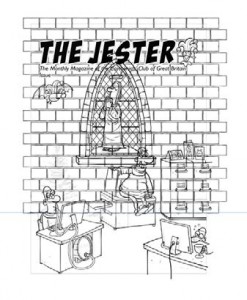 5. Some backround detail is manufactured in Illustrator, like the background wall blocks. This pattern is”expanded” so the lines become filled areas, and then a “Roughen” effect is applied. The result is copied and pasted back into Photoshop
5. Some backround detail is manufactured in Illustrator, like the background wall blocks. This pattern is”expanded” so the lines become filled areas, and then a “Roughen” effect is applied. The result is copied and pasted back into Photoshop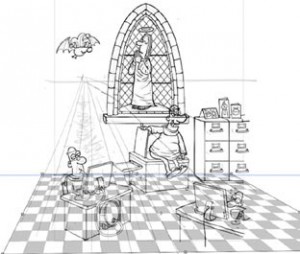 6. Here the floor tile pattern is created in Illustrator, roughened, and copied & pasted into PS. The opacity of the pattern is lowered so I can see what’sgoing on,and then the Free Transform tools are used to bend the pattern to fit the perspective of the scene.
6. Here the floor tile pattern is created in Illustrator, roughened, and copied & pasted into PS. The opacity of the pattern is lowered so I can see what’sgoing on,and then the Free Transform tools are used to bend the pattern to fit the perspective of the scene.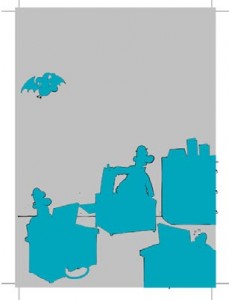
Having a distinct pre-prepared layer to accept the colour allows the colouring to proceed very quickly. You can use rapid strokes without fear of “going over the edges”.
9. To maintain a consistent palette with my Monks cards I’ll often use a previous design and select key colours from it using the eye-dropper.
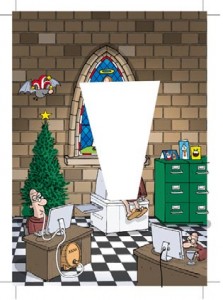
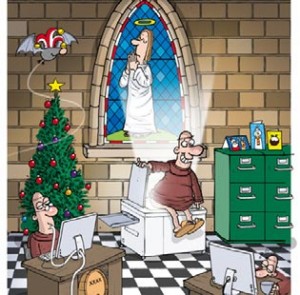
Working on layers is the key to the whole process, though I probably over do it. For this illustration I wound up with 35.
More nerdy stuff next time!
Happy Christmas!

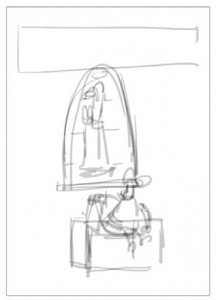

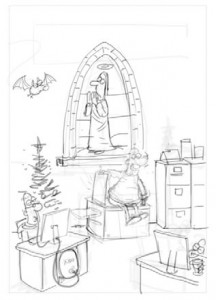
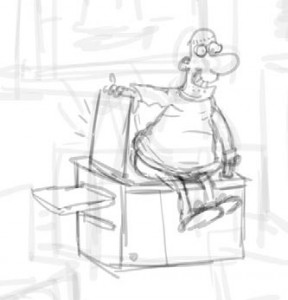
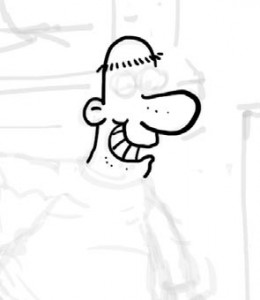
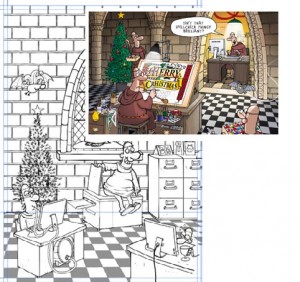
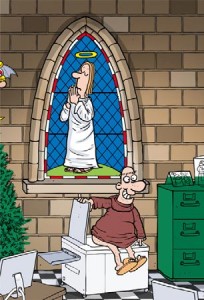
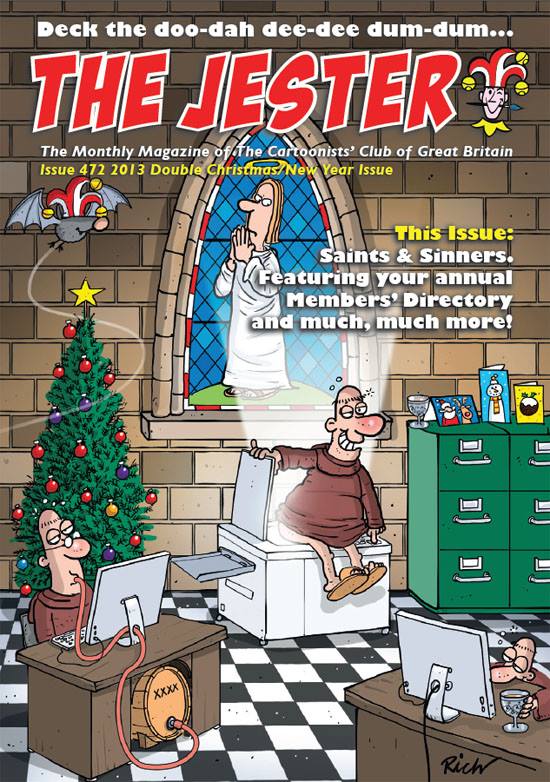
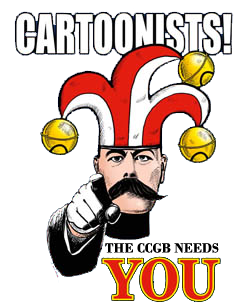
A masterclass in digital cartooning – brilliant!